You are working under a new presentation. If you have PowerPoint slides from any other presentation which can be useful, you can easily reuse them. Reusing PowerPoint slides is even possible without opening PowerPoint file which contains necessary ppt slides. They can be added in the following way:
- Open your present PowerPoint presentation in which you plan to add some external ppt slides.
- On your PowerPoint slide window have a look to the left side. You will find there the thumbnail pane where should click the area for inserting PowerPoint slide.
- Click "Home", then "New Slide" and the option "Reuse Slides".
- You have just activated the pane named "Reuse Slides". Click the command "Open a PowerPoint File".
- Here in the pane "Reuse Slides" the file with your presentation containing necessary PowerPoint slides can be browsed.
- Finally click the command "Open".
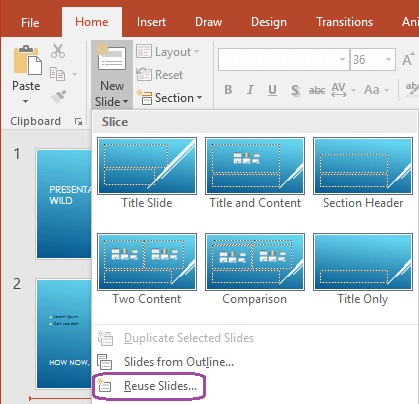
You should pay attention that in the pane "Reuse Slides" you will find only slide thumbnails displayed by PowerPoint which have been selected by you. You can rest your pointer on any slide thumbnail, and you will see its bigger version (the content of PowerPoint slide will be seen much clearer).
- For adding a single PowerPoint slide, you have to click PowerPoint slide.
- For adding all PowerPoint slides, you have to click right on any PowerPoint slide and select the command "Insert All Slides".

