There may be lots of reasons why your PowerPoint program does not function as it should. First of all you should check your antivirus software. In case, it has not been updated, your PowerPoint may not work properly.
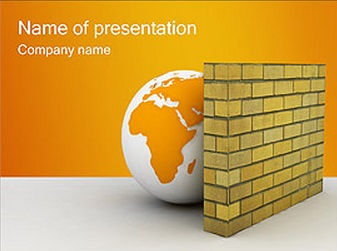
Checking updates of Antivirus Software
You should always keep up with possible viruses which are created all the time. All vendors of antivirus software provide clients of such updates on a regular basis. Such updates are available for downloading online. Just visit the official website of your vendor of Antivirus Software.
Checking the conflict between Antivirus Software and PowerPoint
Some performance problems may arise if Antivirus Software is not integrated with PowerPoint program. When needed, you can disable such integrations. There are some installed add-ins in PowerPoint which can be disable as well.
It is important to mention that modifying such Antivirus settings can make your computer vulnerable to malicious, viral or fraudulent attacks. All specialists of Microsoft Office never recommend users to modify any settings of your antivirus software. Changing settings you take your risk. Users can contact antivirus vendor and find out the way of configuring your antivirus software. Consultants will give you a professional advice on excluding scanning or any kind of integration in PowerPoint.

